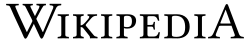Bantuan:Menggunakan kode HTML di Wikipedia
| Bagian dari seri tentang |
| Halaman Bantuan Wikipedia Bahasa Indonesia |
|---|
 |
Elemen HTML berikut didukung oleh software MediaWiki. Halaman ini memberikan penjelasan ringkas tentang elemen HTML, dan contoh penggunaan pada markah wiki dan templat.
Dasar
h1, h2, h3, h4, h5, h6
The <h1>...</h1> through <h6>...</h6> tags are headings for the sections with which they are associated. <h1> is used for the article title. Headings are styled through CSS and added to the page's table of contents.
| Markah | Hasil akhir |
|---|---|
<h1>Heading 1</h1> <h2>Heading 2</h2> <h3>Heading 3</h3> <h4>Heading 4</h4> <h5>Heading 5</h5> <h6>Heading 6</h6> |
|
Wikimarkup: surround the text with the appropriate number of equal signs. Headers formatted with wikimarkup add an [edit] link.
| Markah | Hasil akhir |
|---|---|
= Heading 1 = == Heading 2 == === Heading 3 === ==== Heading 4 ==== ===== Heading 5 ===== ====== Heading 6 ====== |
|
Wiki headers use the following default CSS:
| Wikimarkup | HTML | Style |
|---|---|---|
= Heading = |
<h1> |
color: #000000; background: none; overflow: hidden; page-break-after: avoid; font-size: 1.8em; font-family: Georgia,Times,serif; margin-top: 1em; margin-bottom: 0.25em; line-height: 1.3; padding: 0; border-bottom: 1px solid #AAAAAA; |
== Heading == |
<h2> |
color: #000000; background: none; overflow: hidden; page-break-after: avoid; font-size: 1.5em; font-family: Georgia,Times,serif; margin-top: 1em; margin-bottom: 0.25em; line-height: 1.3; padding: 0; border-bottom: 1px solid #AAAAAA; |
=== Heading === |
<h3> |
color: #000000; background: none; overflow: hidden; page-break-after: avoid; font-size: 1.17em; font-weight: bold; margin-top: 0.3em; margin-bottom: 0; line-height: 1.6; padding-top: 0.5em; padding-bottom: 0; |
==== Heading ==== |
<h4> |
color: #000000; background: none; overflow: hidden; page-break-after: avoid; font-size: 100%; font-weight: bold; margin-top: 0.3em; margin-bottom: 0; line-height: 1.6; padding-top: 0.5em; padding-bottom: 0; |
===== Heading ===== |
<h5> |
color: #000000; background: none; overflow: hidden; page-break-after: avoid; font-size: 100%; font-weight: bold; margin-top: 0.3em; margin-bottom: 0; line-height: 1.6; padding-top: 0.5em; padding-bottom: 0; |
====== Heading ====== |
<h6> |
color: #000000; background: none; overflow: hidden; page-break-after: avoid; font-size: 100%; font-weight: bold; margin-top: 0.3em; margin-bottom: 0; line-height: 1.6; padding-top: 0.5em; padding-bottom: 0; |
Templates: {{fake heading}} for use in documentation
p
<p>...</p> tag places content into a separate paragraph.
| Markah | Hasil akhir |
|---|---|
<p>HyperText Markup Language</p><p>HyperText Markup Language</p> |
HyperText Markup Language HyperText Markup Language |
Wikimarkup: Separate paragraphs by a single blank line.
| Markah | Hasil akhir |
|---|---|
HyperText Markup Language HyperText Markup Language |
HyperText Markup Language HyperText Markup Language |
br
<br> or <br /> inserts a line break. Both versions of the break are supported by HTML5. </br> is invalid.
| Markah | Hasil akhir |
|---|---|
HyperText<br>Markup Language |
HyperText |
Templates:
- {{break}} adds multiple line breaks.
- {{crlf2}} adds adds a true carriage return and line feed.
- {{-}} adds a break with styling to clear floating elements.
- {{plainlist}} creates an unbulleted list.
hr
<hr> represents a paragraph-level thematic break and presents as a horizontal rule.
| Markah | Hasil akhir |
|---|---|
<hr> |
|
Wikimarkup: use ----
| Markah | Hasil akhir |
|---|---|
---- |
|
Templates: {{hr}}
comment
<!-- --> formats the enclosed text as a hidden comment.
| Markah | Hasil akhir |
|---|---|
HyperText<!--Markup Language--> |
HyperText |
Formatting
abbr
<abbr>...</abbr> creates a tooltip to define an abbreviation or acronym that is displayed on mouse-over.
| Markah | Hasil akhir |
|---|---|
<abbr title="HyperText Markup Language">HTML</abbr> |
HTML |
Support: not supported by IE6 or IE7.
Templates: {{abbr}}; supports Unicode display
b
<b>...</b> formats text stylistically offset from other text (bold) without conveying extra importance.
| Markah | Hasil akhir |
|---|---|
<b>HyperText Markup Language</b> |
HyperText Markup Language |
Wikimarkup: Use ''' to open and close bold text.
| Markah | Hasil akhir |
|---|---|
'''HyperText Markup Language''' |
HyperText Markup Language |
bdi
<bdi>...</bdi> isolates the content from the surrounding text-direction settings.
| Markah | Hasil akhir |
|---|---|
اليمين إلى اليسارleft to right |
اليمين إلى اليسارleft to right |
اليمين إلى اليسار<bdi>left to right</bdi> |
اليمين إلى اليسارleft to right |
Support: Firefox, Chrome
bdo
<bdo>...</bdo> specifies the text direction.
Attributes and values:
- dir — Specifies the text direction.
- ltr
- rtl
| Markah | Hasil akhir |
|---|---|
<bdo dir="rtl">HyperText Markup Language</bdo> |
HyperText Markup Language |
blockquote
<blockquote>...</blockquote> presents text in an offset block.
| Markah | Hasil akhir |
|---|---|
<blockquote>HyperText Markup Language</blockquote> |
|
Templates: {{quote}}; supports pre-formatted attribution and source parameters. For other specialized quotation templates, see Category:Quotation templates.
cite
<cite>...</cite> contains the title of a work and by default is formatted in italics. This is a new definition in HTML5— in the previous XML implementation <cite> was used to contain a citation or a reference to other sources.
| Markah | Hasil akhir |
|---|---|
<cite>HyperText Markup Language</cite> |
HyperText Markup Language |
code
<code>...</code> formats a section of computer code. MediaWiki applies CSS styling to display <code> in a monospace font.
| Markah | Hasil akhir |
|---|---|
<code>HyperText Markup Language</code> |
|
Templates: {{code}} uses <syntaxhighlight>.
data
<data>...</data> formats a machine-readable version of contents.
| Markah | Hasil akhir |
|---|---|
<data value="978-0764502149">HTML for Dummies</data> |
HTML for Dummies |
Attributes: value
del
<del>...</del> formats deleted text.
| Markah | Hasil akhir |
|---|---|
<del>HyperText Markup Language</del> |
|
dfn
<dfn>...</dfn> is used for indicating a definition.
| Markah | Hasil akhir |
|---|---|
<dfn>Definition</dfn> |
Definition |
Templates: {{dfn}}
em
<em>...</em> represents a span of text with emphatic stress.
| Markah | Hasil akhir |
|---|---|
<em>HyperText Markup Language</em> |
HyperText Markup Language |
Templates: {{em}}
i
<i>...</i> represents a span of text offset from its surrounding content without conveying any extra emphasis or importance, and for which the conventional typographic presentation is italic text.
| Markah | Hasil akhir |
|---|---|
<i>HyperText Markup Language</i> |
HyperText Markup Language |
Wikimarkup: Use '' to open and close italic text.
| Markah | Hasil akhir |
|---|---|
''HyperText Markup Language'' |
HyperText Markup Language |
ins
<ins>...</ins> indicates a range of text that has been added. Styled as underlined text. Used on talk pages to indicate refactored text; see WP:REDACT.
| Markah | Hasil akhir |
|---|---|
<ins>HyperText Markup Language</ins> |
HyperText Markup Language |
kbd
<kbd>...</kbd> indicates user input such as keyboard input or voice commands.
| Markah | Hasil akhir |
|---|---|
Press <kbd>Enter</kbd> |
Press Enter |
Templates:
mark
<mark>...</mark> represents a run of text in one document marked or highlighted for reference purposes, due to its relevance in another context. Marked text is formatted with a yellow background by default.
It does not highlight leading or trailing whitespace characters. To do so, use non-breaking spaces instead, e.g., using the function {{spaces}}.
| Markah | Hasil akhir |
|---|---|
<mark>HyperText Markup Language</mark> |
HyperText Markup Language |
<mark style="background:lightblue">HyperText Markup Language</mark> |
HyperText Markup Language |
Support: Not supported by Internet Explorer 8 and below.
pre
<pre>...</pre> element represents a block of preformatted text. In MediaWiki, <pre> is actually a parser tag and not HTML, but the function is the same.
| Markah | Hasil akhir |
|---|---|
<pre>HyperText Markup Language</pre> |
HyperText Markup Language |
HTML entities
<pre> parses HTML entities. If you want to escape this, replace & with &.
| Markah | Hasil akhir |
|---|---|
<pre>&</pre> |
& |
<pre><</pre> |
< |
<pre>&amp;</pre> |
& |
<pre>&lt;</pre> |
< |
Templates:
q
<q>...</q> is used to mark a short quotation.
| Markah | Hasil akhir |
|---|---|
<q>HyperText Markup Language</q> |
|
rb, rp, rt, ruby
<ruby>...</ruby> marks spans of phrasing content with ruby annotations.
<rt>...</rt> marks the ruby text component of a ruby annotation; the ruby text shows in a reduced size over top of the normal characters.
<rb>...</rb> (formerly obsolete) Used to mark base text in a ruby annotation
<rp>...</rp> is used to provide parentheses around a ruby text component of a ruby annotation, to be shown by user agents that don’t support ruby annotations.
Browsers that do not support ruby characters will show the ruby text in normal size, enclosed in parentheses and after the normal content.
| Markah | Hasil akhir |
|---|---|
<ruby> 東<rp>(</rp><rt>とう</rt><rp>)</rp> 京<rp>(</rp><rt>きょう</rt><rp>)</rp> </ruby> |
東 京 |
Templates:
- {{ruby}}
- {{ruby-ja}} for Japanese
- {{Ruby-zh-p}} for Chinese pinyin
- {{Ruby-zh-b}} for Chinese bopomofo
s
<s>...</s> is used to indicate content that is no longer accurate or relevant and that has been struck from the page. It is not appropriate when indicating document edits; to mark a span of text as having been removed from a document, use <del>.
| Markah | Hasil akhir |
|---|---|
<s>HyperText Markup Language</s> |
|
Templates: {{strikethrough}}
samp
<samp>...</samp> indicates output from a program or computing system.
| Markah | Hasil akhir |
|---|---|
<samp>HyperText Markup Language</samp> |
HyperText Markup Language |
Templates: {{samp}} applies gray styling
small
<small>...</small> format small text.
| Markah | Hasil akhir |
|---|---|
<small>HyperText Markup Language</small> |
HyperText Markup Language |
Templates:
- {{small}} uses
<small style="font-size:85%;">. {{small}} is recommended over<small>since not all browsers render small text the same.
strong
<strong>...</strong> formats a span of text with strong importance.
| Markah | Hasil akhir |
|---|---|
<strong>HyperText Markup Language</strong> |
HyperText Markup Language |
Templates: {{strong}}
sub
<sub>...</sub> formats a span of text as a subscript.
| Markah | Hasil akhir |
|---|---|
HyperText <sub>Markup Language</sub> |
HyperText Markup Language |
Templates:
- {{sub}} (subscript text)
- {{subsub}} (Templat:Subsub text)
- {{ssub}} (Templat:Ssub text)
- {{sup}} (superscript text)
- {{su}} (superscriptsubscript text)
- {{sup sub}} (textsupsub)
- {{e}} (1.23×104)
sup
<sup>...</sup> formats a span of text as a superscript.
| Markah | Hasil akhir |
|---|---|
HyperText <sup>Markup Language</sup> |
HyperText Markup Language |
Templates:
- {{sub}} (subscript text)
- {{subsub}} (Templat:Subsub text)
- {{ssub}} (Templat:Ssub text)
- {{sup}} (superscript text)
- {{su}} (superscriptsubscript text)
- {{sup sub}} (textsupsub)
- {{e}} (1.23×104)
time
<time>...</time> defines either a time (24 hour clock), or a date in the Gregorian calendar, optionally with a time and a time-zone offset.
| Markah | Hasil akhir |
|---|---|
<time>10:00</time> |
|
Attributes: datetime
Support: Not supported by Internet Explorer 8 and below.
u
<u>...</u> represents a span of text offset from its surrounding content without conveying any extra emphasis or importance, and for which the conventional typographic presentation is underlining; for example, a span of text in Chinese that is a proper name (a Chinese proper name mark), or span of text that is known to be misspelled.
| Markah | Hasil akhir |
|---|---|
<u>HyperText Markup Language</u> |
HyperText Markup Language |
Templates: {{underline}}
var
<var>...</var> formats text in italics to indicate a variable in a mathematical expression or programming context, or placeholder text that the reader is meant to mentally replace with some other literal value.
| Markah | Hasil akhir |
|---|---|
<var>HyperText Markup Language</var> |
HyperText Markup Language |
Templates:
wbr
<wbr> is a word break opportunity; that is, it specifies where it would be OK to add a line-break where a word is too long, or it is perceived that the browser will break a line at the wrong place.
| Markah | Hasil akhir |
|---|---|
Now is the time to become a power editor, by learning HyperText Markup Language |
Now is the time to become a power editor, by learning HyperText Markup Language |
Now is the time to become a power editor, by learning Hyper<wbr>Text Markup Language |
Now is the time to become a power editor, by learning Hyper |
As the browser window is adjusted narrower, the second example wraps between Hyper and Text.
Lists
Do not leave blank lines between items in a list unless there is a reason to do so, since this causes the MediaWiki software to interpret each item as beginning a new list.
dl, dt, dd
<dl>...</dl>, <dt>...</dt> and <dd>...</dd> are used to create a definition list of group names corresponding to values. Group names are in bold and values are indented. Each group must include one or more definitions.
| Markah | Hasil akhir |
|---|---|
<dl> <dt> Term <dd> Definition1 <dd> Definition2 <dd> Definition3 <dd> Definition4 </dl> |
|
Wikimarkup: <dt> is created using ; while automatically enclosed in <dl>...</dl>. <dd> is created using : for each value. For a single or first value the : can be placed on the same line after ; where subsequent values must be placed on separate lines.
| Markah | Hasil akhir |
|---|---|
;Term :Definition1 :Definition2 :Definition3 :Definition4 |
|
Templates: {{defn}}
ol, ul, li
<ol>...</ol> represents an ordered list; <ul>...</ul> represents an unordered list; <li>...</li> represents a list item within either type of list.
| Markah | Hasil akhir |
|---|---|
<ol> <li>Item1</li> <li>Item2</li> <li>Item3</li> <li>Item4</li> </ol> |
|
<ul> <li>Item1</li> <li>Item2</li> <li>Item3</li> <li>Item4</li> </ul> |
|
Wikimarkup: use * for items in an unordered list and # for ordered lists.
| Markah | Hasil akhir |
|---|---|
# Item1 # Item2 # Item3 # Item4 |
|
* Item1 * Item2 * Item3 * Item4 |
|
Templates: for a variety of specialized uses, see Category:Wikipedia list formatting templates.
Containers
div
<div>...</div> is a generic container for flow content that displays as a block element.
| Markah | Hasil akhir |
|---|---|
HyperText <div>Markup</div> Language |
HyperText
Markup Language
|
span
<span>...</span> is a container for flow content that displays as an inline element.
| Markah | Hasil akhir |
|---|---|
HyperText <span>Markup</span> Language |
HyperText Markup Language |
Tables
table, td, tr
<table>...</table> defines a table.
<tr>...</tr> defines a table row.
<td>...</td> defines a data cell with contents that may include text, links, images, lists, forms, other tables, etc.
| Markah | Hasil akhir | ||
|---|---|---|---|
<table border=1> <tr> <td>data</td> <td>data</td> </tr> </table> |
| ||
Attributes:
<table>:- Allowed but not recommended:
border=""andborder="1" - Allowed but obsolete:
border(with a non-empty value different from "1"),align,bgcolor,cellpadding,cellspacing,frame,rules,summary,width[1]
- Allowed but not recommended:
<td>:colspan,headers,rowspan- Allowed but obsolete:
abbr,align,axis,bgcolor,scope,height,nowrap,valign,width[1]
- Allowed but obsolete:
th
<th>...</th> defines a table header; styled as centered and bold.
| Markah | Hasil akhir | ||||
|---|---|---|---|---|---|
<table border="1"> <tr> <th>Header</th> <th>Header</th> </tr> <tr> <td>data</td> <td>data</td> </tr> </table> |
| ||||
Attributes:
<th>:colspan,headers,rowspan,scope- Allowed but obsolete:
abbr,align,axis,bgcolor,scope,height,nowrap,valign,width[1]
- Allowed but obsolete:
caption
<caption>...</caption> adds a caption to a table.
| Markah | Hasil akhir | ||
|---|---|---|---|
<table border=1> <caption>Caption</caption> <tr> <td>data</td> <td>data</td> </tr> </table> |
| ||
Attributes:
<caption>:- Allowed but obsolete:
align[1]
- Allowed but obsolete:
thead, tfoot, tbody
<thead>, <tfoot> and <tbody> are not supported, but are automatically generated when the page is rendered.
Obsolete elements
These elements are now obsolete in HTML5, but still supported by browsers.[1] These tags either have an alternate tag or a template that replaces their function with CSS.
big (obsolete)
Templat:Dc formats text in a larger font size.
| Markah | Hasil akhir |
|---|---|
<big>HyperText Markup Language</big> |
HyperText Markup Language |
Templates: {{big}} uses CSS.
center (obsolete)
Templat:Dc is used to center text elements.
| Markah | Hasil akhir |
|---|---|
<center>HyperText Markup Language</center> |
|
Templates: {{center}} uses CSS.
font (obsolete)
Templat:Dc is used to set the font size, font face and color of text.
| Markah | Hasil akhir |
|---|---|
<font size="3" face="verdana" color="green">HyperText Markup Language</font> |
HyperText Markup Language |
Templates: {{font}} uses CSS.
strike (obsolete)
Templat:Dc formats strike-through characters; use <s> instead.
| Markah | Hasil akhir |
|---|---|
<strike>HyperText Markup Language</strike> |
|
tt (obsolete)
Templat:Dc formats text in a fixed-width font. Use <code>, <kbd> or <samp> instead.
| Markah | Hasil akhir |
|---|---|
<tt>HyperText Markup Language</tt> |
HyperText Markup Language |
Unsupported elements
These elements are not supported, but have equivalent wiki markup. Attempting to use any element not whitelisted by Templat:Sanitizer.php will result in the markup showing as plain text.
a
<a> is used to create links. Use the [[ ]] wikimarkup for internal links and [ ] for external links.
input
<input> is used to create forms. The <inputbox> extension tag is used to create a text box with a button.